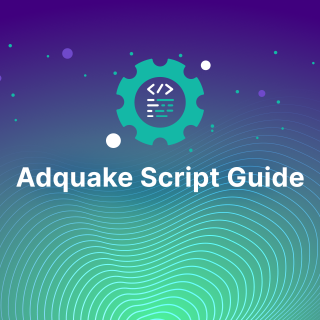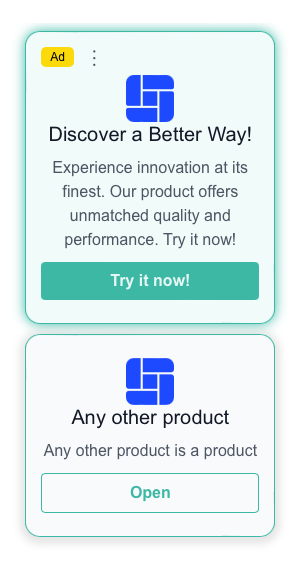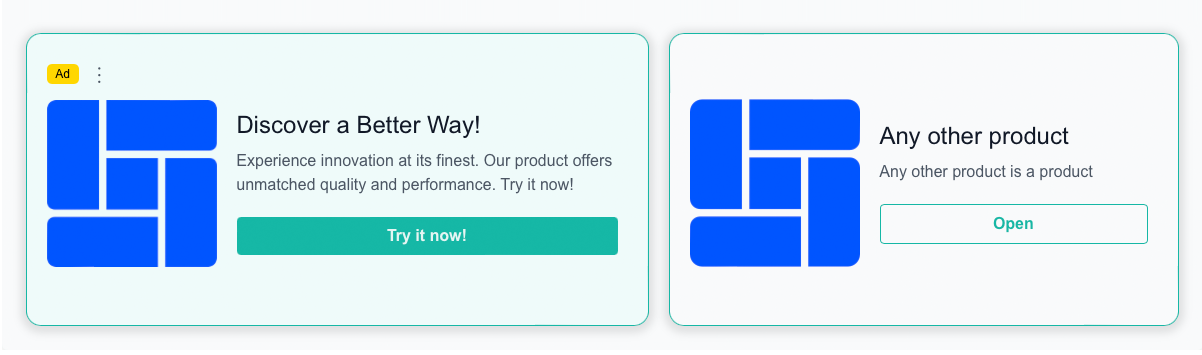Getting Started with AdQuake [For Advertisers]
Olena Moshchytska
September 24, 2024Contents:
- Advertising with AdQuake
- How It Works
- Pricing Models Explained
- Track Real-Time Statistics
- Step-by-Step Guide to Running an Offer
Advertising with AdQuake
AdQuake is an advertising network designed to connect advertisers like website and app owners, media buyers, and affiliates who want to drive traffic to their platforms with publishers who display ads on their websites.
How It Works
Our platform integrates your ads into existing links on publisher websites. When users click on these links, an interstitial banner ad appears, displaying both your ad and the original link. This helps maintain user engagement while promoting your product at a prime moment of interaction.
Example:
When a user clicks on the publisher’s app link, they will see a banner ad like this:
The banner contains a direct ad link to your product, alongside the original link the user clicked on.
Pricing Models Explained
AdQuake operates on a CPC (cost-per-click) model, so you only pay when visitors click your ads. You can choose between:
- Fixed CPC: Set a specific cost per click when you launch your offer.
- Smart Bidding: Set a dynamic CPC range. Our system automatically adjusts the price per click based on ad placement competition, ensuring cost efficiency.
Track Real-Time Statistics
AdQuake’s dashboard provides real-time insights into your campaign’s performance. You can monitor impressions, clicks, click-through rates (CTR), and make adjustments to optimize your offers.
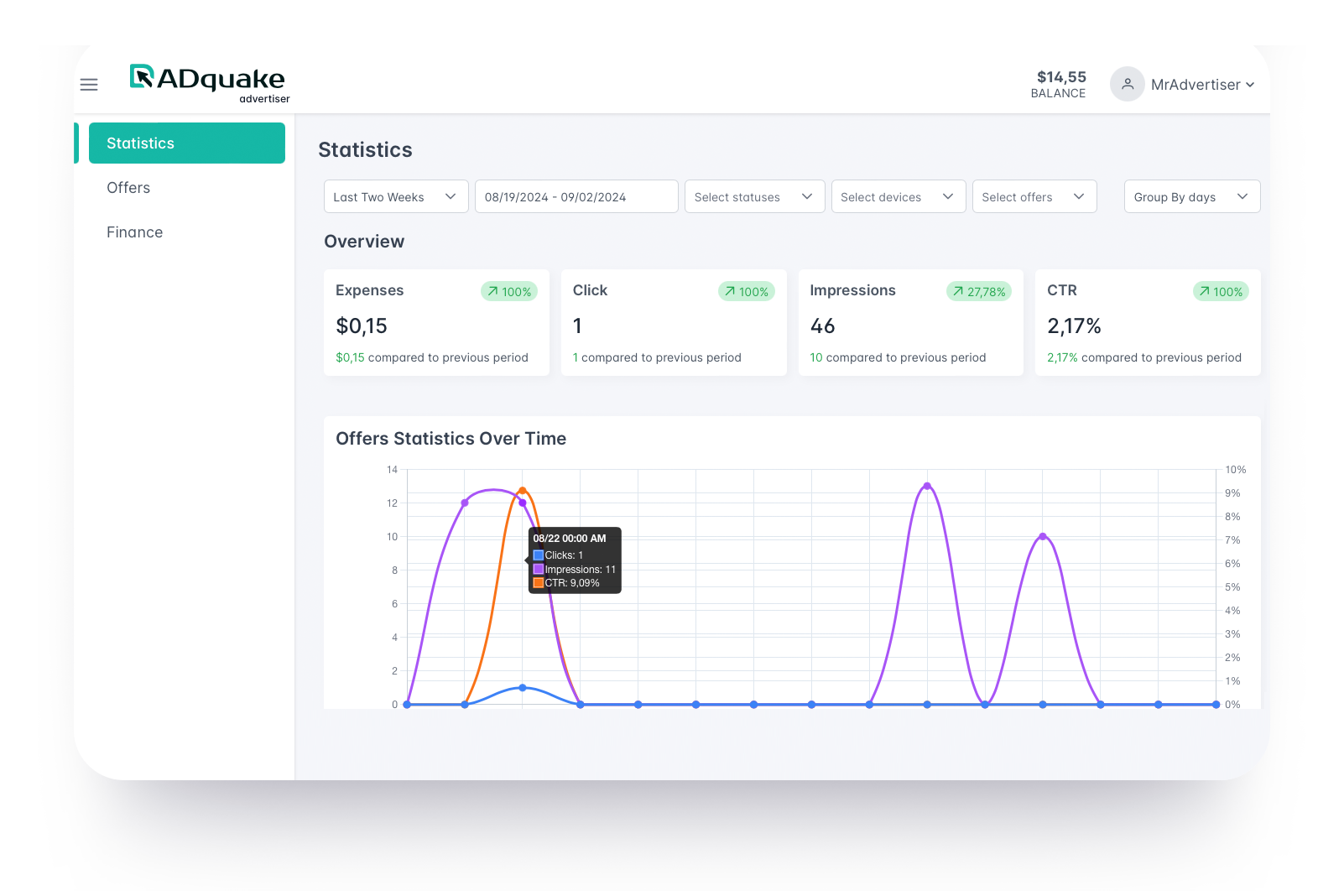
Step-by-Step Guide to Running an Offer
- Name Your Offer and Set Your Landing URL: Start by adding an offer name and the URL where users will be directed after clicking your ad.
- Set CPC: Choose between the Fixed or Smart Bidding model for cost-per-click. Set a fixed price or allow the system to adjust dynamically based on competition.
- Upload Your Creative: Add your banner image, ad text, and a call-to-action button.
- Set Targeting Rules & Budget: Define your audience with targeting rules and control your budget with daily or total spending limits.
With everything set up, AdQuake will handle the ads automatically, picking the most relevant ad placements for you!
Ad Network for Publishers
© 2025 Adquake. All Rights Reserved